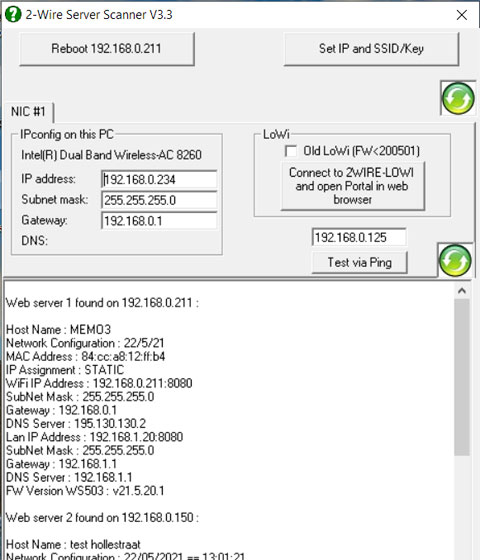IP Server Scanner: Windows tool scans IP address of 2-Wire web servers
€0,00 (Incl BTW)
ELAN, MEMo and MEGA:
If you found a ELAN, MEMo or MEGA Web server in the search field, you can use the "Reboot" button to reboot the MEMo server or use the "Set IP" to change or set the IP address settings after which the Web server will reboot with the new settings. For the MEMo3 and MEGA, you can enter both LAN and WLAN data, ELAN has only LAN.LoWi3, MiLo & ReMI:
Connecting LoWi3, MiLo, ReMI to your WiFi network can only be done via the manual re-direct mode as described in the LoWi3, MiLo, ReMI manual. The server scanner does show your PC network settings and suggests a fixed IP address while one can take subnet-mask + gateway from the PC settings. You can use Google's 8.8.8.8 as your DNS address. The 'Test via Ping' button allows you to verify that the IP address in the field above it is still free. Note: A LoWi3, MiLo, ReMI can NOT 'reboot' or change ' IP settings' from here this must always be done through the re-direct web page. The Tutorials video on this website explains by example how to pair LoWi3, MiLo, ReMI with WiFi using the server scanner.Free Download :
- As a Zip file version 3.6: ServerScannerSetup3.8