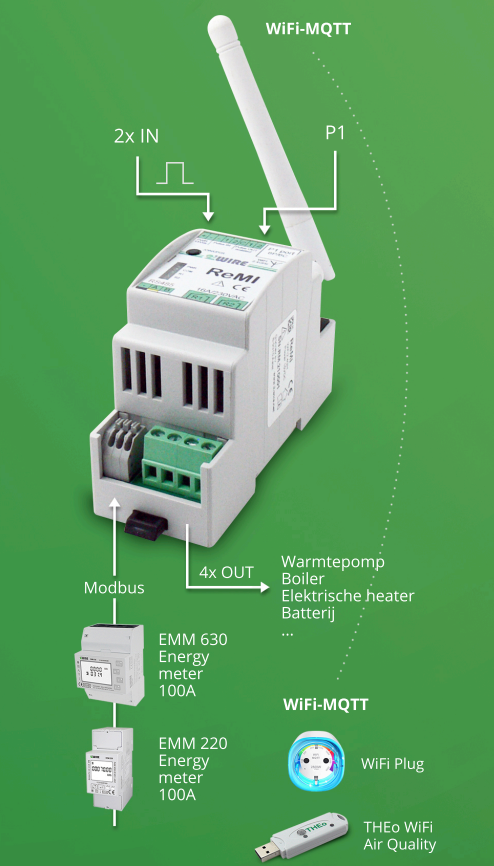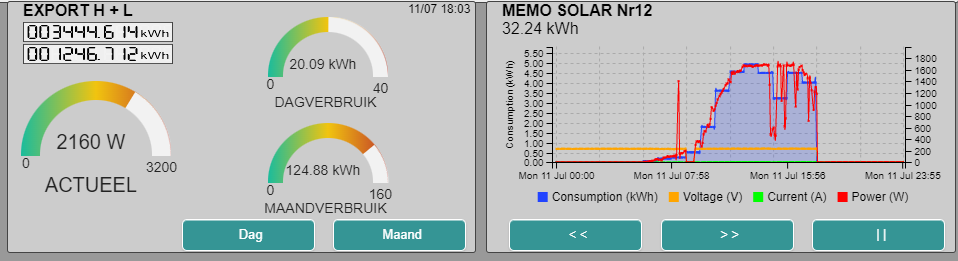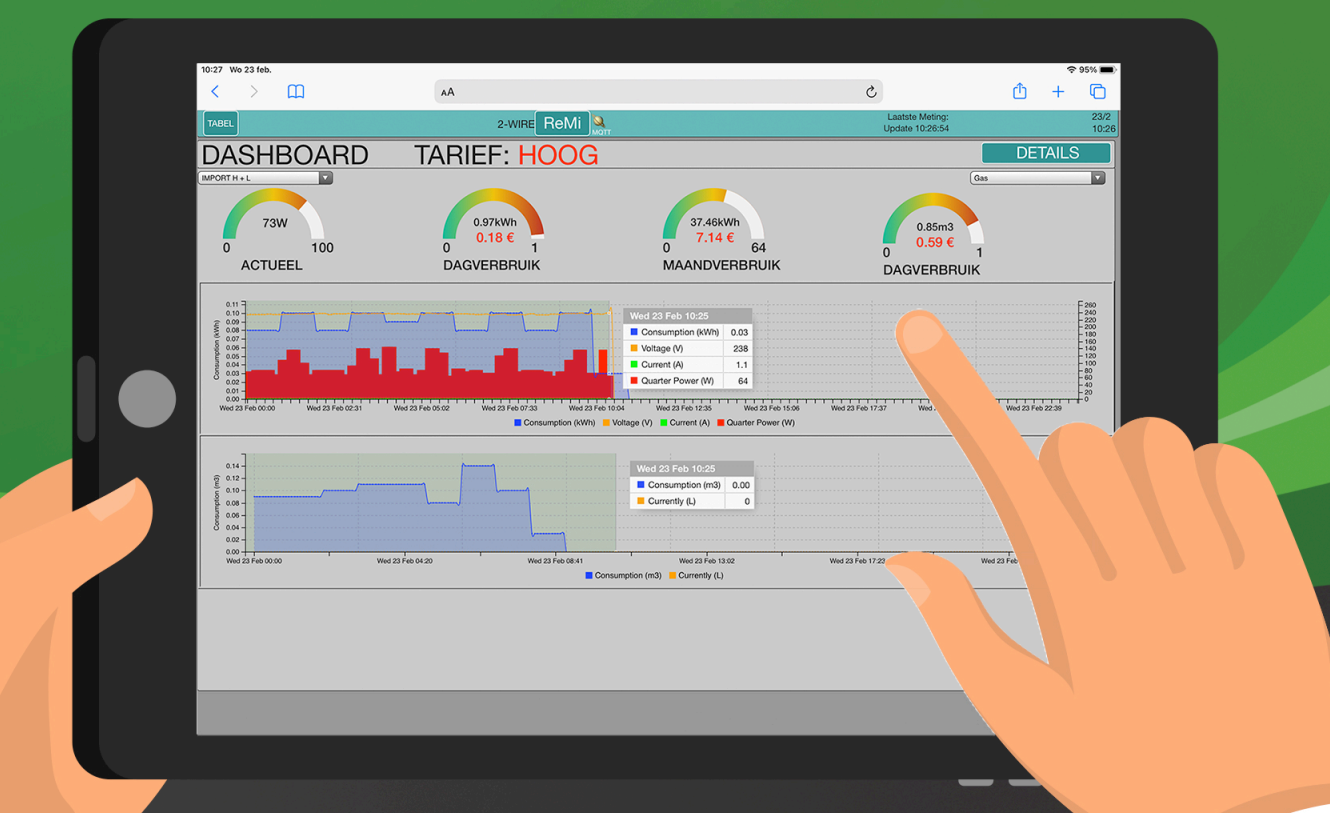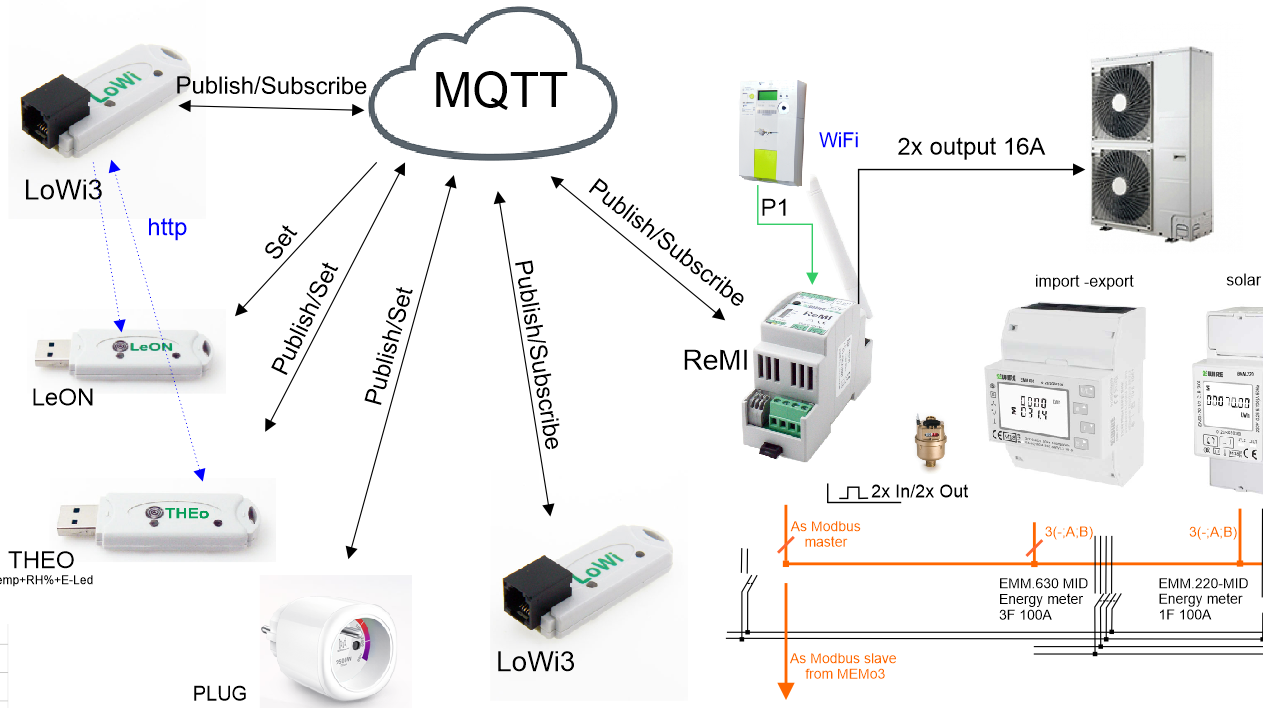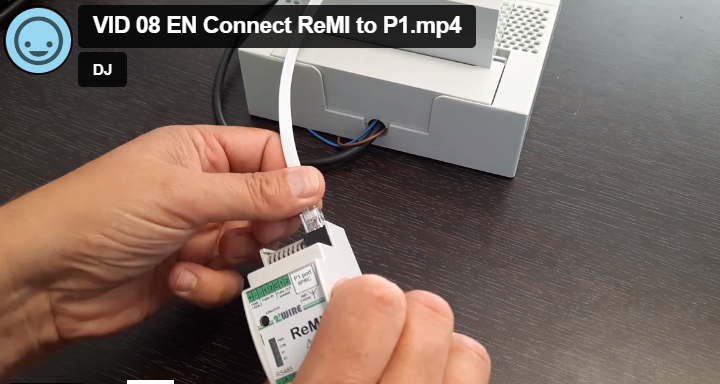ReMI , the smart energy switch
New or existing home, ReMI monitors all major consumers and smartly switches them to solar energy, peak consumption, weekly clock, rate...
ReMi, the smart energy switch
The all-in-one ReMI module is an energy monitor for monitoring and switching different consumptions in any home.
ReMI is connected to the home network via WiFi and communicates via P1, Modbus, pulse or internet with a number of consumption meters in the home. The relay outputs on the ReMI are connected to the device to be controlled.
From the web browser on any smartphone, tablet or PC you then surf to the website in the ReMI module to configure the system, visualize energy consumption and costs and switch on or off connected consumers, manually or automatically via ‘If then else’ logic.
Measure
From the P1 port ReMi reads electricity meter readings (import and export), meter readings of up to 2 wirelessly connected meters (gas and water), the current energy tariff and a number of measured values such as power, current and voltage.
Via the Modbus connection, one or more mono or 3 phase energy meters from the EMM.xxx series can be connected. Useful if you don’t have a digital meter and still want to measure total consumption and injection, or useful if you want to measure some large sub-consumers in addition to the total consumption from the digital meter ( solar, charging station, heat pump,…)
With the 2 pulse inputs you can connect a meter with a consumption pulse output (water, gas, electric meter with a SO pulse output)
With an additional MQTT license, you can read in consumption over the Internet from an MQTT smartplug (WP.16A) or an air quality sensor( THEo). But you can also read data from other LoWi3, ReMI or MEMo3 web servers within the same MQTT account. Useful for monitoring or controlling a building or device from another location.
All in all, you can monitor up to 16 consumers per ReMI in real-time and from any device with a web browser within your home network. For each log channel you get meter readings, actual power and very detailed graphs.
Directing:
ReMI has besides 16 energy log channels also 4 switchable outputs viz. , 2 relay contacts 10A/230V and 2 solid state outputs. These 4 outputs can be switched by a simple ‘if then else’, ‘and’ and ‘or’ logic every other minute on injection, quarter power, time, etc.
The purpose of this switching is, among other things, to put the surplus solar energy into heating or cooling the home, thus reducing the energy bill. A great example: each heat pump has a smartenergy input to which you can connect the ReMI module one-to-one. The ‘IF THEN ELSE’ logic in the ReMI then ensures that it is smartly controlled for injection, tariff and/or peak consumption .
The peak consumption or better quarterly power is the average power you draw in each quarter hour and this value serves as the basis to start calculating your grid fee. ReMI may start to temporarily pause or slow down the interconnected large consumers, and then cap these quarterly powers and reduce your grid fee.
With each of the 4 ReMI outputs or with a linked WiFi plug, one can smartly control any device such as pool pump, a household appliance or any large consumer. ReMI can be compared to the former boiler clock switch( heating on night rate between 22.00 and 06.00 hr), but with a bit more setting possibilities and multiple appliances to switch.
TIP: If you also want to control power with the 2 solid-state outputs, you can do so with the power relay PEM01/24.
User Interface
A ReMI web server generates web pages and these are accessible from any device with a web browser within your home network, and this without the need for an app or software or cloud license.
The ReMI web pages are also “responsive” meaning that the screen layout adapts to any platform or device. A shortcut on your smartphone or tablet gives you instant access to all the major consumers in your home. In near real-time, you get the various meter readings, current consumption and insight into historical consumption and energy costs. The brute force of a web server.
‘”
the great thing about ReMI, it runs on any platform without you having to install any software at all
”
Internet of Things
Household appliances linked to a WiFi power plug, the THEo (Temperature + Humidity) USB stick, or an additional LoWi3 or ReMI, each placed in a different location and linked over the Internet to the ReMI at home and monitored from there, and controlled manually or automatically. It can easily be done with an account on an MQTT broker of your choice or you can take a license from 2-wire and link your 2-wire modules together over the Internet.
WiFi and stable internet are necessary for proper operation. The ReMI configuration web page shows, among other things, the signal-reception strength of each plug and of the ReMI module “live”.
We also offer solutions to split the P1 port (use multiple ReMI’s):P1 port HUB, or modules to extend the P1 port cable (max 3m) up to 100 meters over UTP: P1 port extender
Local data storage with upload
ReMI records Day-graphs consumption with a resolution of 5 minutes (up to 7 days back) and Month-graphs consumption and costs with a resolution of 1 day ( up to 12 month back). This data can be easily exported to Excel, or can be uploaded via http, or via mqtt on a server of your choice:
Http client server: Upload measured consumption according to a configurable interval ( 5′ to 24h) to a remote Http server. This functionality can be useful to keep a backup of your data online over several years, or to be able to compare your home with others on open platforms such as that of EnergieID for example.
MQTT server: The MQTT link which we use to interconnect 2-Wire web servers or sensors can also be used to transmit data in near real-time to a central platform or to an external application of your choice. So there are already examples of linking to openHAB , Home wizard, Eniris, … With the P1 fast publish function this even happens in almost real time.
Configuration
The ReMI module comes pre-configured with default all counters from the digital meter set. You can easily modify this configuration yourself by adding meters or setting your own logic rules. And if you know what an IP address is or you are willing to go through the manual and/or tutorials for a while then ReMI is plug&play.
Cabling
Just plug the supplied RJ12 cable into the P1 port and you have power and readings.
If you don’t have a digital meter or if you want to expand with extra meters then this can easily be done via Modbus or via pulse, but for these works in your meter box it is best to contact your installer. Thus, he too is introduced to ReMI.
Logic
With the adjustable “IF THEN ELSE ,AND, OR logic” each of the 4 contacts of the ReMI can be controlled separately on energy rate, solar panel output, peak consumption, … and / or on weekly clocks.
Indeed, ReMI not only replaces the former time switch to night tariff but controls heating, household appliances,… to maximum self-consumption of solar energy, and takes into account grid load (peak consumption).
You can then start to follow up on the “logic effect” because ReMI provides real-time and historical insight into the major consumers. In the example below, the water heater (relay17) switches to solar or night rate. The smartplug(11) switches off when peak consumption is too high ( follows the logic inverse: TRUE=OFF, FALSE=ON)
The result is different for each installation but always clearly visible.
Why ReMI
ReMI installs easily, even in existing installations with or without a digital meter. In addition to total consumption, you can also measure a number of ‘suspicious’ sub-consumptions and very quickly gain insight into the operation of the home and appliances. That insight helps you make the right decisions towards controlling via ReMI or even replacing certain devices. And Fluvius’ SEW premium makes the threshold even smaller.
Training:
ReMI comes partially configured but we still recommend going through the online tutorials, so you have a solid base and you’ll be online even faster.
Video :
Below we quickly go over some of the possibilities from the web browser on an android tablet
“I did it, the meter works!!! Led light flashes and the connection to the smart meter is successful Finally after years I can now check the meter readings in a way I always wanted, namely the actual consumption and especially being able to see the meter readings with 3 decimal places. (The smart meter I have only shows whole kilowatts and that doesn’t help me). So I’m super happy with the equipment you provided
Ben
Driemond Netherlands “