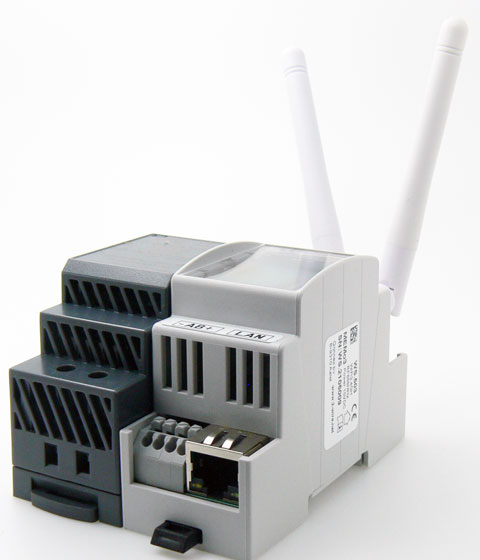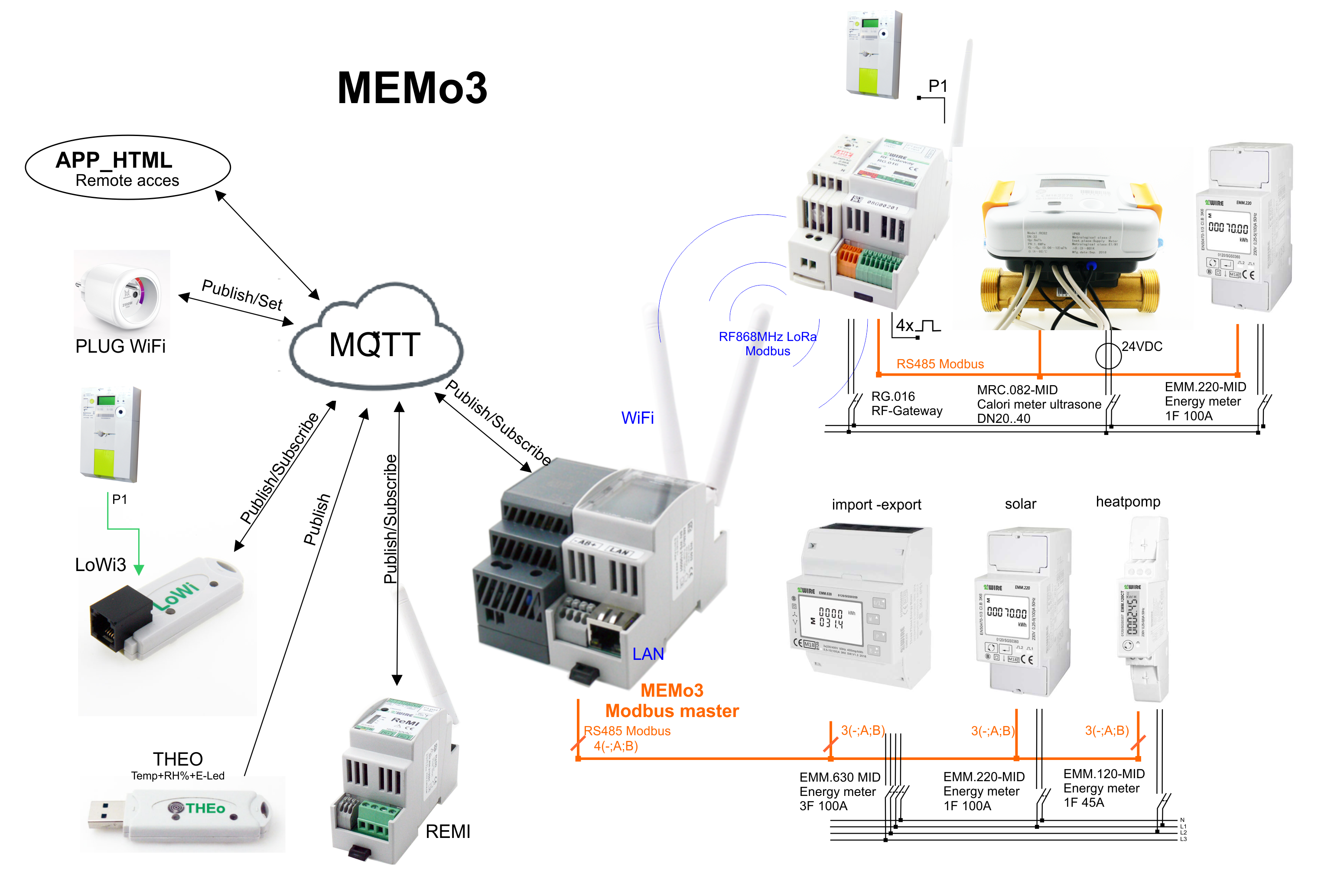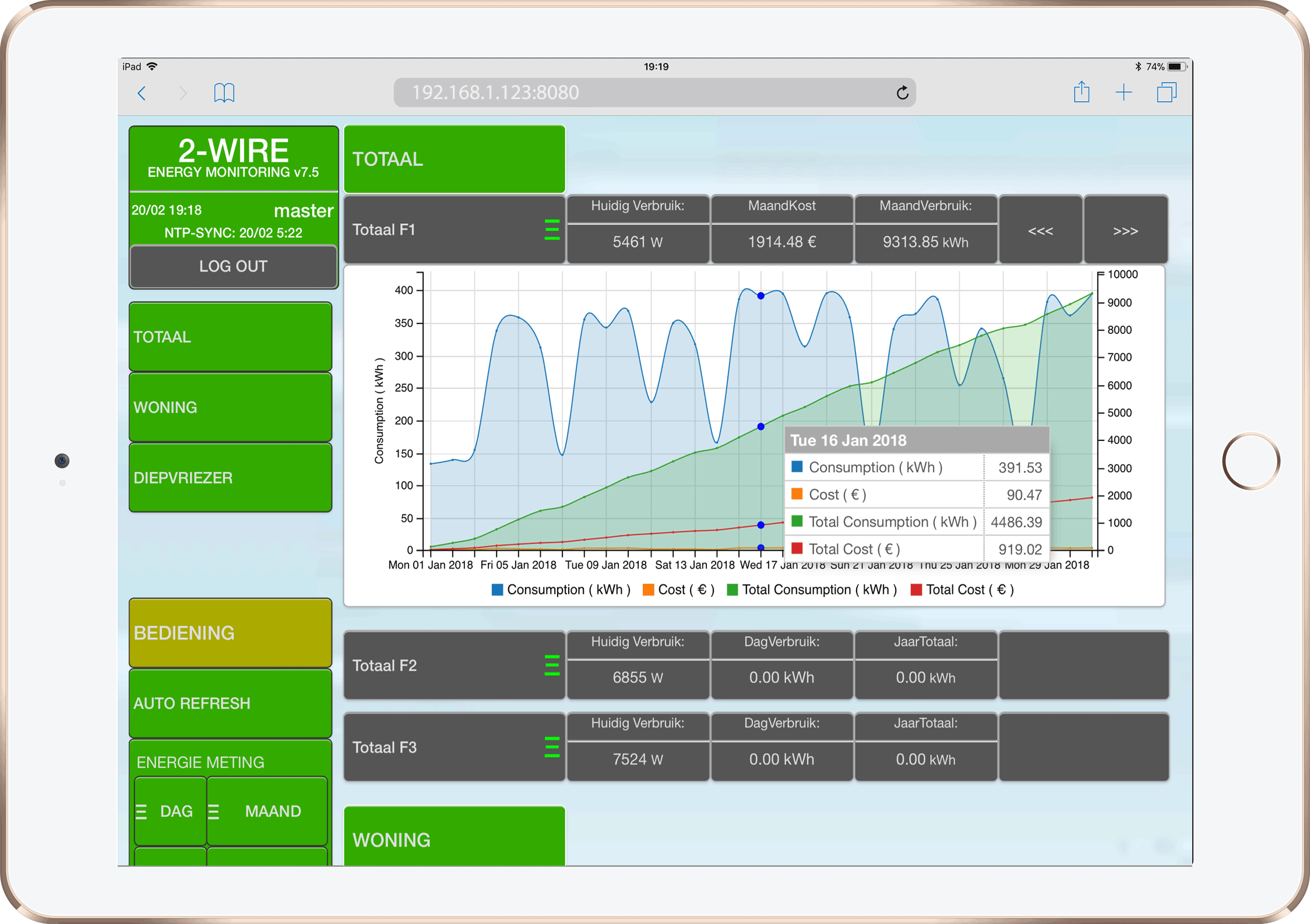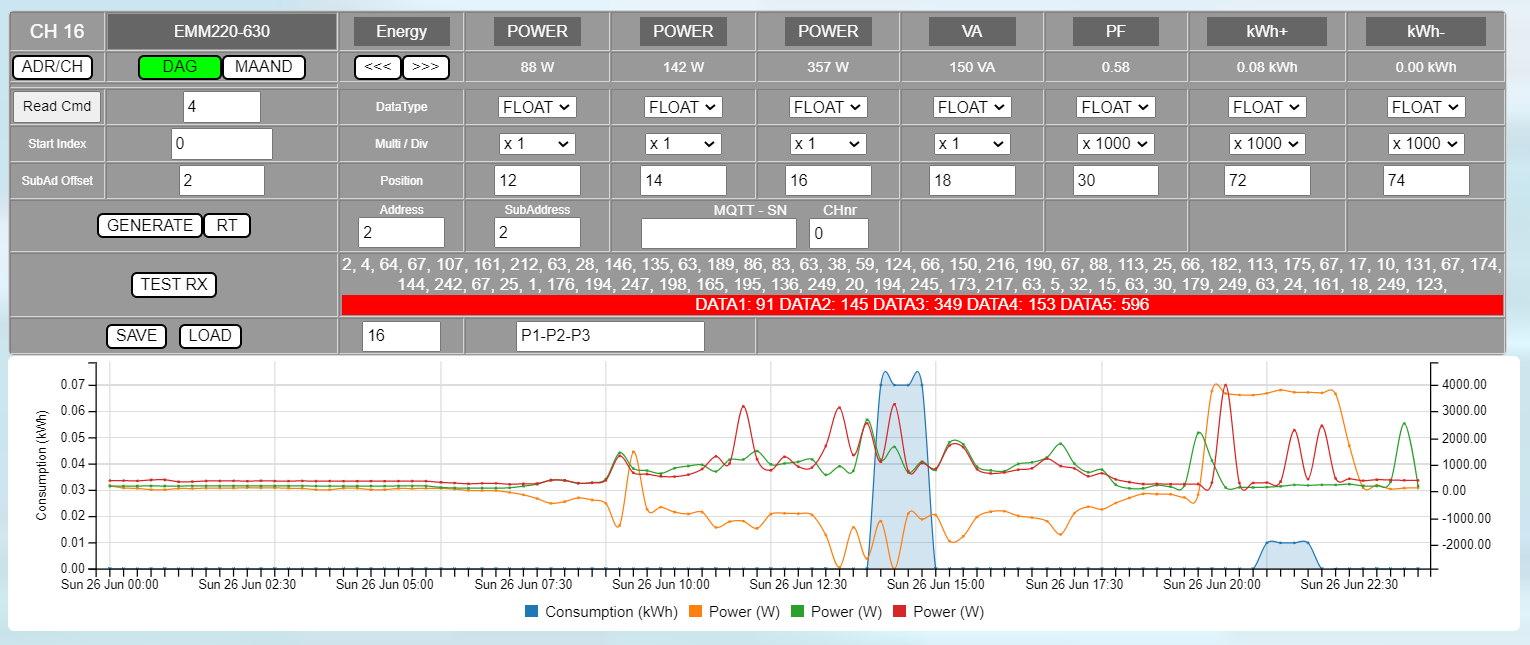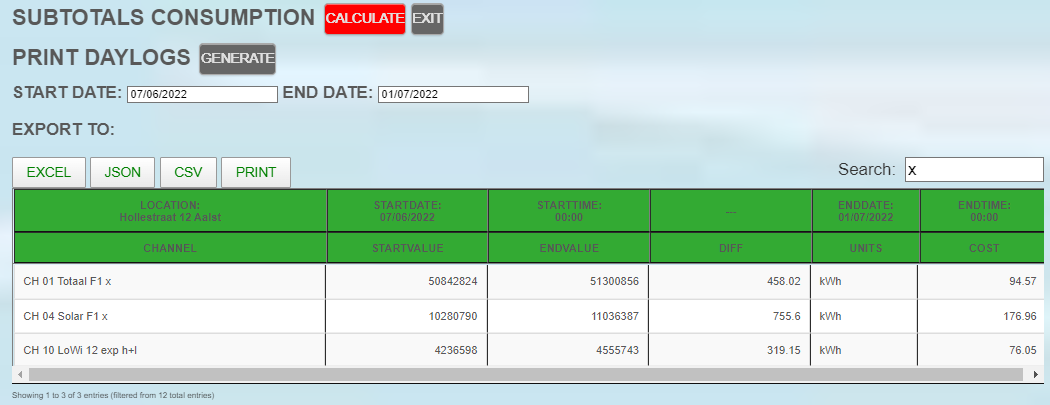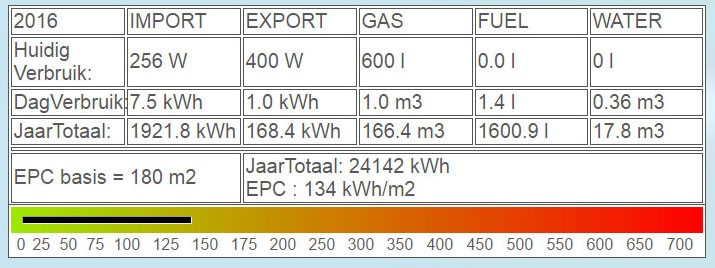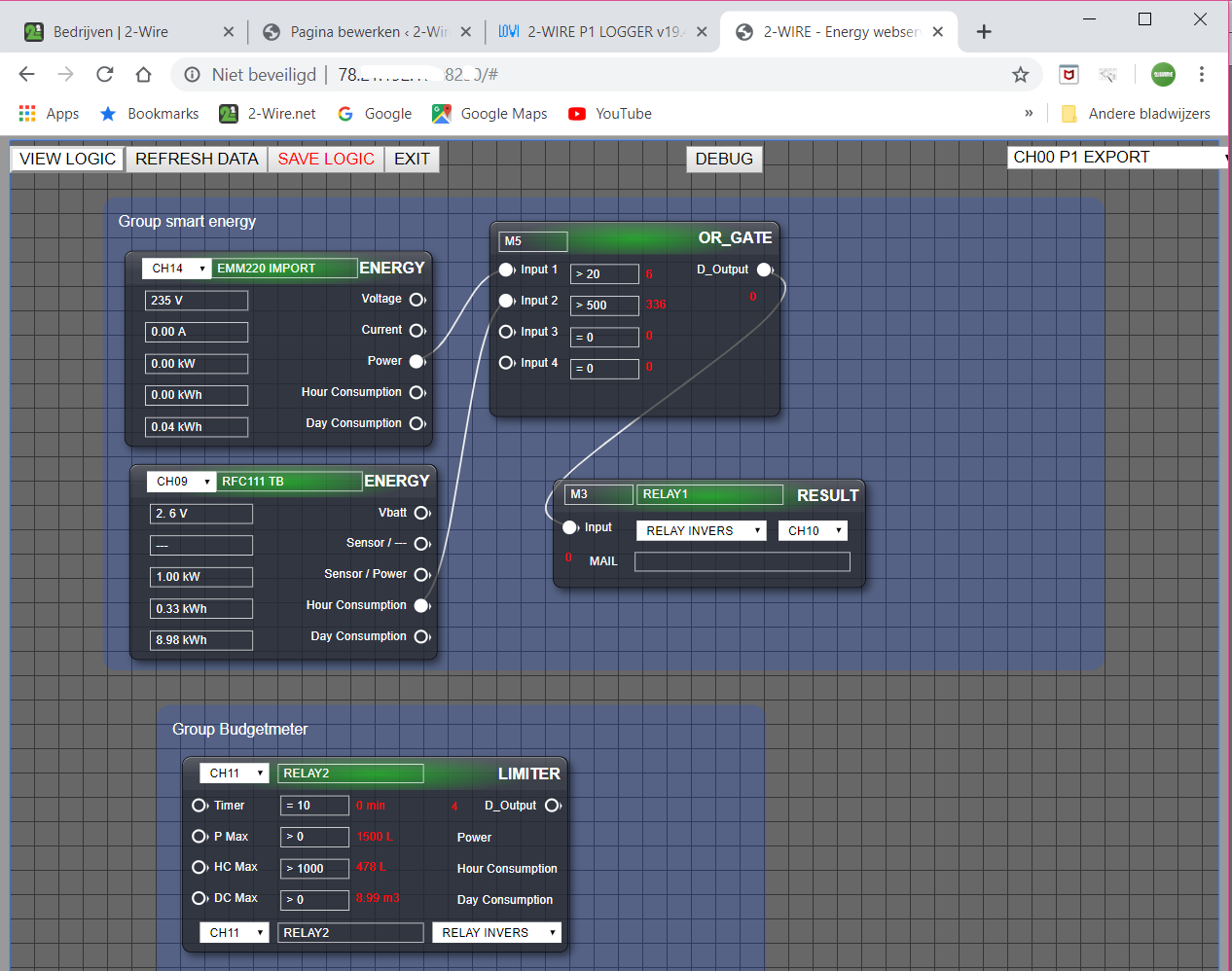Energy measurement in buildings
MEMo is an energy manager for wireless or wired communication with several meters, spread over longer distances in a building
MEMo3: Modular Energy Monitor of the 3rd generation
The MEMo web server is used to read, monitor and control multiple autonomous energy meters in larger homes, commercial spaces, public buildings or industrial workshops. MEMo is also perfectly applicable for settling energy costs in rental properties.
MEMo is connected to the internet via LAN and/or WiFi and communicates via Modbus, via LoRa and via MQTT with the linked energy meters or data loggers spread across multiple locations. Via relay modules, budget meters, Modbus commands, email notification, linked devices can be controlled or monitored.
From the web browser on any tablet or PC you surf to the website in the MEMo3 module to configure the system, visualize energy consumption and costs, generate Excel files, make energy statements … and control connected consumers, manually or automatically through the logic web interface.
The HTML APP allows remote access to multiple Memos at once.
Note: The logic in the MEMo3 is executed every other minute, with Memo3 you can control or monitor but not set analog control.
The system below consists of a MEMo server, some wired Modbus energy meter, an RF gateway for linking gas and gas meter, a link to the digital meter and a couple of energy plugs for reading household appliances…
Record measured values:
A 2-Wire MEMo system consists of a number of autonomous Modbus energy meters, each of which can be connected to a central MEMo3 data logger. Every minute MEMo3 reads a number of readings and counter readings from each meter. All these values are stored on the internal SD card in the MEMo3 module.
Autonomous Modbus meters are 2-WIRE energy meters, calorimeters, air quality meters, temperature sensors, digital meters, pulse counters,… or measurements coming via MQTT from other 2-WIRE data loggers or measuring devices.
Up to 32 energy measurement modules can thus be linked on one MEMo3, and multiple log channels can be created per measurement module. From one digital meter one could record for example import, export, gas, so in this case one measurement module with 3 separate log channels.
Each of the max. 64 log channels is read out every minute, processing up to 5 measurement values and 2 counter readings each time, and stored on the internal SD card for up to 3 years.
MEMo uses this data for displaying histories, for energy cost settlement, for export to Excel or upload to central platform, for logic calculations,…
Installation
Once all meters and gateways are installed you can connect them via Modbus: either directly to the MEMo3 web server, or to one or more RF gateways which in turn connects wireless LoRa to the MEMo3 web server.
Wired with the appropriate Modbus cable, up to 1000 meters can be covered, wireless with LoRa the range in open air is at least 100 meters, and via internet (MQTT) there is no limitation in distance.
The system below consists of a MEMo3 server, a number of wired Modbus energy meters, an RF gateway for linking gas and water meters, a digital meter and Modbus meters, MQTT energy plugs and web servers via MQTT.
User Interface
From the web browser on any tablet or PC within the local network, you surf through the MEMo’s fixed IP address to the website in the MEMo module to configure, monitor or control the system there. So no software or APP needed and completely platform independent.
APP-HTML
With the HTML-APP and an MQTT license, all that can also be done from outside the local network: connect MEMo to a GPRS module with SIM card and then use the HTML-App to remotely configure or control MEMo3 as if you were on site. This APP provides the same functionality as the web server itself, a bit like port forwarding but without its limitations.
From this APP you can thus reach multiple MEMO3 web servers. Very useful to track any installation in real-time remotely at least if you know the MAC address and MQTT logins.
Modbus registers adjustable
A new feature in the MEMo3 is the ability to modify the default variables or Modbus registers to read and log other variables. For example, in one log channel read the power of each of the 3 phases and thus create a log graph with the 3 powers. (see figure)
With this functionality it is also possible to start reading or controlling other Modbus RTU meters than the 2-WIRE meters from a MEMo3 datalogger. In the expert level you can compose your own Modbus REQUEST and use the test button to retrieve the answer from the meter and directly read the translation to measured values. This REQUEST can then both request and write registers, or in other words one can register the data of any Modbus RTU module and / or control this module although with some limitations such as Baud Rate (at 9600.8N1).
Note: This functionality is only intended for Modbus experts and therefore only accessible via the expert level. Technical support for this functionality is NOT included in the purchase price of the module but is possible under direction.
Histories
Internal Web server shows by energy channel:
- Date and time of the last reading together with the current meter reading
- Real-time consumption, daily consumption, annual consumption
- 24 Hr graph: consumption and measured values, with 60 second resolution up to 12 days in time
- 31 days graph: consumption and energy cost, with 1 day resolution up to 1 year back
In energy monitoring it is very important to work with accurate meters but it is also important to stick a correct time to each measurement hence the automatic time synchronization with an external NTP server.
Even though the energy costs we show are indicative, energy prices can change quickly hence the ability to set them.
SUBtotals:
On the SUBTOTALS webpage, one can make a calculation of meter readings, consumption and costs for a set period, filter by name and then export it to Excel, JSON, CSV or print.
Detail of one day: For a set date, an Excel file is generated containing all the measurement values at 5 ‘ resolution of that day.
Local data storage with http or mqtt upload
MEMo3 records all data at 1 minute resolution, in 32 bit numbers, and keeps it stored locally on SD for 3 years. This data can be easily exported to Excel, or can be uploaded via http, or via mqtt to a remote server of your choice:
Http client server
Measured consumption at a certain frequency and at a configurable interval ( 5′ to 24h) upload to a remote Http server. This functionality can be useful to keep a backup of your data online over several years, or to be able to compare your home with those of others on open platforms such as that of EnergieID .
MQTT server:
The MQTT link which we use to interconnect 2-Wire webservers or sensors can also be used to transmit data in near real-time to a central platform or to an external application of your choice. (Home Assistant, openHAB, Eniris, IOS/Android app, …)
Overview:
- The overview web page provides a brief summary of the measurement results:
- Total consumption actual, by day and by year
- Estimation of the EPC number based on measured consumption
- Top 10 most expensive consumers
- Calculation sheet overview of all consumers
Logic interface
The built-in logic web-interface offers many possibilities to control devices in function of measured values or consumption:
- monitoring the proper operation of meters and the connected consumers
- Smart switching of consumers based on measured values, consumption, time…
- making calculated graphs
- Controlling budget meters
- …
Please note: Technical support for the logic functionality is NOT included in the purchase price of the module but is only possible on a directional basis.
Monitor MEMo3 and paired devices
MEMo3 is equipped with a display and on this display you can see both IP addresses but also, for example, info about current communications. Through this display you can also upgrade html+css or the firmware, or you can go and empty the MEMo3 completely.
If you also set up an email and mail server you will automatically get a report every day listing the error logs the day before. This way you know immediately if something goes wrong in the installation.
Training:
MEMo3 has a lot of functionalities and the best way to learn about them is practice. On our website you will find MEMo3 online tutorials where we explain the basics using small examples and supplemented with short video tutorials. You can then try these examples out for yourself and explore the possibilities of MEMo3 step by step. And, of course, there is also the manual for reference.
As an installer, you can order a package of 2GoPro online. Together with a 2-WIRE technician, we then start up your demo installation and while we’re at it, provide some personal training on the spot.
Why MEMo3?
It is becoming increasingly important to measure energy and with 2-WIRE energy meters from our EMM series this can be done perfectly and even very accurately. All our energy meters are calibrated MID meters, and suitable for billing purposes. On the display you can read off a whole range of current measured values and counter readings and you will immediately get a good idea of the operation and consumption of your installation. You can also record meter readings yourself in order to use them to offset energy costs in Excel.
However, if you want a little more and automatic overview, you can easily connect the small Memo data logger to these energy meters. And once it is connected to your network, you can easily designate which meters you want to monitor from the web browser on your PC. Memo registers readings and meter readings every minute and converts these into an overview of the operation, into graphs, energy costs, control, settlement, etc. Within a few hours you will have a fully automatic, comprehensive insight into the operation of your installation or building.
These insights then very quickly lead to the right decisions and a more valuable and energy comfortable building.
If you also use MEMo to put your surplus energy into the heating or cooling of your building then you are entitled to the SEW premium of Fluvius in Flanders. That way, your Memo module is immediately reimbursed by the government. You can find the conditions for this premium on the Fluvius website.